Since the introduction of new
Blogger Template Designer, many people have complained about a problem. Blogger no longer allows you to leave the
Title field of blank. This is true for any widget/gadget. So, here is a very simple way to trick Blogger and leave the
Title field blank.
How to Create a Gadget with Blank Title Field!
Blogger widget titles use
h2 heading tags so, whenever you create a new gadget, simply put the following code in the
Title field:
<h2></h2>You will not receive any error and the
Title will remain blank. That's it!
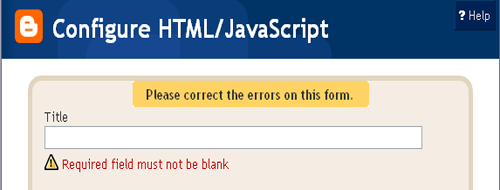
No comments:
Post a Comment