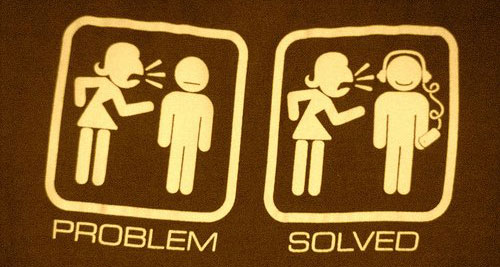
If you're upload your photos in posts and it says Done but there is no photo in Post Editor then there is a simple solution to this problem.
Upload your photo as you do normally but when it says Done, don't close the photo uploading window. Right click on that photo and copy the image location.
Tip: In Firefox browser right, click | Copy Image Location.
Tip: In Google Chrome right, click | Copy Image URL.
Tip: In Internet Explorer 6, right click | Properties | Address:(URL).
Now you've the uploaded image URL, close that window and in the post editor, enter this code:
<img src="IMAGE URL HERE" alt="ALTERNATIVE TEXT HERE">
Replace IMAGE URL HERE with the URL of the image you copied earlier and instead of ALTERNATIVE TEXT HERE you can add some words regarding picture, these words will appear if, for some reason, the image can't be shown.
Let's check an example...
For example, I copied the URL of image in this post and now I'll use it in my post using this technique.

The code for this image is:
<IMG SRC="https://blogger.googleusercontent.com/img/b/R29vZ2xl/AVvXsEie9JI3_8efTSDTXrDYcowvUJSPa-zXqgmY11HyNTMXc3SySjhVfHia2y6dOg6yh27vvoUI9rxj_idNnnkh709LL67NUA_NDmS9YkXUUshNwyYoquTOUm89xQpvwBzVVJ0SqKapJNV4RcI/+photos+problem.PNG" ALT="A tutorial on uploading photos problem">
Create a scroll bar to make my example image completely visible!
As you can see that my example image is not completely visible but same image has a scroll bar on the top. You can also add a large image with a scroll bar. The scroll bar will automatically placed if the image has too much width. Use this code:
<div style="overflow:auto;">
<IMG SRC="https://blogger.googleusercontent.com/img/b/R29vZ2xl/AVvXsEie9JI3_8efTSDTXrDYcowvUJSPa-zXqgmY11HyNTMXc3SySjhVfHia2y6dOg6yh27vvoUI9rxj_idNnnkh709LL67NUA_NDmS9YkXUUshNwyYoquTOUm89xQpvwBzVVJ0SqKapJNV4RcI/+photos+problem.PNG" ALT="A tutorial on uploading photos problem">
</div>
Actually, I have just added a property overflow:auto; which will create a scroll bar only if needed otherwise there will be no scroll bar.
No comments:
Post a Comment