Google translation widget allows your blog readers to translate your blog in their language without leaving the page. This widget is powered by Google Translate technology and can be easily installed to any blog.
Steps to Add the Google translate Widget
- Just go to the following page:
http://translate.google.com/translate_tools - Follow all the steps there and make sure to expand the 'Show optional settings' link.
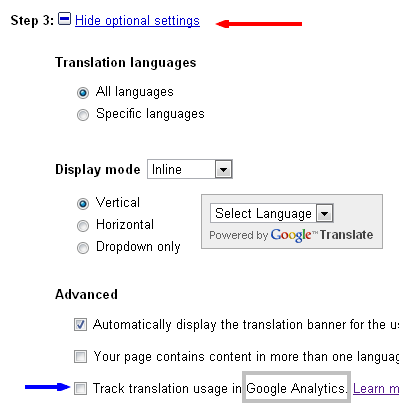
- If you're using Google Analytics then tick the 3rd option of 'Advanced' option. By doing this, you'd be able to track how many users are translating your blog.
- After that, you can click 'Add to Blogger' button and the widget will be automatically installed at the top of your sidebar.
- That's it for the tutorial.
Please Note!
Although Google Translate widget is the easiest way to allow blog translation in other languages but it's a JavaScript gadget. If you don't have a lot of non-English visitors then don't install this gadget because it takes some time to load.
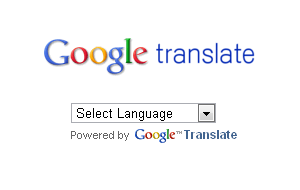
No comments:
Post a Comment