Note: This tutorial is for those who are still using the old layout templates like Minima. If you're using a new template like Awesome Inc, Simple, Picture Window, Ethereal, travel or Watermark then refer to the new tutorial: Blogspot How To: Change Post Title Color in Blogger Template Designer
Warning: Before making any changes, you should backup your current template.
1- Find the Existing CSS Code.
From the Dashboard, go to Design then Edit HTML tab.
Find the following code:
.post h3 {
margin:.25em 0 0;
padding:0 0 4px;
font-size:140%;
font-weight:normal;
line-height:1.4em;
color:#333333;
}
.post h3 a, .post h3 a:visited, .post h3 strong {
display:block;
text-decoration:none;
color:#000000;
font-weight:normal;
}
.post h3 strong, .post h3 a:hover {
color: #000000;
}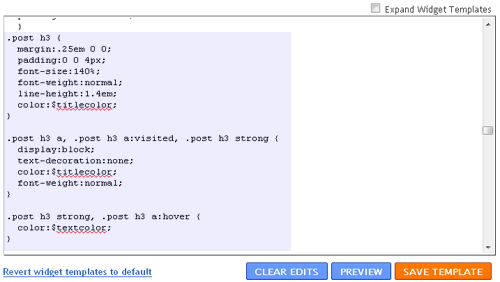
The code, you found above, is responsible for the appearance of post title. If you're not using Minima Blogger-Blogspot template then you might not be able to find this code so please leave your comment with blog address and I'll try to help. If you've found the code then continue with the tutorial.
2- Replace the Existing CSS Code With New CSS Code.
In this step, you have to replace the default code with the following code:
.post h3 { margin: .25em 0 0; padding: 0 0 4px; color: $titlecolor; font: $posttitlefont; }
.post h3 a, .post h3 a:visited, .post h3 strong { text-decoration: none; color: $titlecolor; }
.post h3 strong, .post h3 a:hover { color: $titlehovercolor; }3- Customize the Post Title Font in Design -> Template Designer -> Advanced Tab
Stay in the Edit HTML tab. Scroll down a little and you'll find this code:
/* Variable definitions
====================Copy and paste the following code right below the above code:
<Variable name="titlecolor" description="Post Title Color"
type="color" default="#c60" value="#cc6600">
<Variable name="titlehovercolor" description="Post Title Hover Color"
type="color" default="#c60" value="#cc6600">
<Variable name="posttitlefont" description="Post Title Font"
type="font" default="normal normal 18px 'Trebuchet MS',Trebuchet,Arial,Verdana,Sans-serif" value="normal normal 18px 'Trebuchet MS',Trebuchet,Arial,Verdana,Sans-serif">After adding the above codes, the result would look something like this:
/* Variable definitions
====================
<Variable name="titlecolor" description="Post Title Color"
type="color" default="#c60" value="#cc6600">
<Variable name="titlehovercolor" description="Post Title Hover Color"
type="color" default="#c60" value="#cc6600">
<Variable name="posttitlefont" description="Post Title Font"
type="font" default="normal normal 18px 'Trebuchet MS',Trebuchet,Arial,Verdana,Sans-serif" value="normal normal 18px 'Trebuchet MS',Trebuchet,Arial,Verdana,Sans-serif">After that, you can just save your template. Now, you can easily customize the post title font through Design -> Template Designer -> Advanced tab.
Need Help?
If you've any problem in this tutorial the feel free to leave a comment, I'll try to answer as soon as possible :-)
Dafont.com is a site where you can download a ton of free fonts. You can search for a specific typeface, or search by the type of lettering you want, whether it’s serif or sans serif, hand lettered or grunge style. You can also put in your own phrase to see how it looks in a particular font. A lot of these fonts are very decorative and many are handdrawn, so it’s not always the best place to search for body text fonts. Each selection also tells you whether your download is free for personal or commercial use. The download is easy – you get a zip file with the font file inside. Unzip, install, and you’re ready to go.
ReplyDeleteDafont.com is a site where you can download a ton of free fonts. You can search for a specific typeface, or search by the type of lettering you want, whether it’s serif or sans serif, hand lettered or grunge style. You can also put in your own phrase to see how it looks in a particular font. A lot of these fonts are very decorative and many are handdrawn, so it’s not always the best place to search for body text fonts. Each selection also tells you whether your download is free for personal or commercial use. The download is easy – you get a zip file with the font file inside. Unzip, install, and you’re ready to go.
ReplyDeleteDafont.com is a site where you can download a ton of free fonts. You can search for a specific typeface, or search by the type of lettering you want, whether it’s serif or sans serif, hand lettered or grunge style. You can also put in your own phrase to see how it looks in a particular font. A lot of these fonts are very decorative and many are handdrawn, so it’s not always the best place to search for body text fonts. Each selection also tells you whether your download is free for personal or commercial use. The download is easy – you get a zip file with the font file inside. Unzip, install, and you’re ready to go.
ReplyDeleteDafont.com is a site where you can download a ton of free fonts. You can search for a specific typeface, or search by the type of lettering you want, whether it’s serif or sans serif, hand lettered or grunge style. You can also put in your own phrase to see how it looks in a particular font. A lot of these fonts are very decorative and many are handdrawn, so it’s not always the best place to search for body text fonts. Each selection also tells you whether your download is free for personal or commercial use. The download is easy – you get a zip file with the font file inside. Unzip, install, and you’re ready to go.
ReplyDeleteDafont.com is a site where you can download a ton of free fonts. You can search for a specific typeface, or search by the type of lettering you want, whether it’s serif or sans serif, hand lettered or grunge style. You can also put in your own phrase to see how it looks in a particular font. A lot of these fonts are very decorative and many are handdrawn, so it’s not always the best place to search for body text fonts. Each selection also tells you whether your download is free for personal or commercial use. The download is easy – you get a zip file with the font file inside. Unzip, install, and you’re ready to go.
ReplyDelete