Meta tags have vital importance because they can bring traffic from search. By default, Blogger blogs don't contain such tags but you can easily add them. However, when you add a meta tag in Blogger, it is applied to all the pages/posts of the blog. So, search engines consider this an illegal act and your blog can be punished. In this tutorial, I'll tell you what are meta tags and how to add them in Blogger without duplicate problem.
What are Meta Tags?
Meta Tags are tiny pieces of code and contain vital info of a web page like description & keywords. When a search engine like Google visits a blog, it checks for meta tags and uses the meta tags data to index the web page.
Example: Wikipedia Meta Tags
If you search for Wikipedia on Google, this is the result.
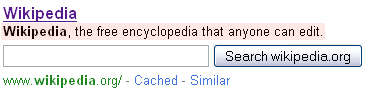
The line Wikipedia, the free encyclopedia that anyone can edit. is actually the meta description tag. To confirm this, you can check the source of Wikipedia homepage by going to view-source:http://www.wikipedia.org/ and this is what you'll see:
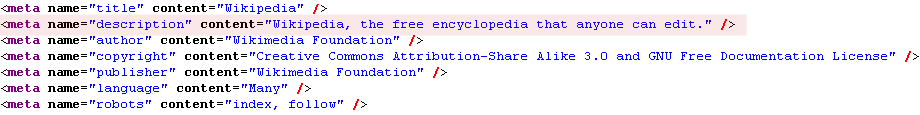
How to insert meta tags in Blogger?
There are many types of meta tags but the most important one is description meta tag. Just follow these steps to add that tag in your template.
1- Go to Layout then Edit HTML tab.
2- Find <head> tag and place the following code right after it:
<b:if cond='data:blog.pageType == data:blog.homepageUrl'>
<meta content='PUT BLOG DESCRIPTION HERE' name='description'/>
</b:if>3- Just replace PUT BLOG DESCRIPTION HERE with your blog description. Write precise and short sentences which should clearly convey the cliche of your blog.
4- Now, search engines will see the meta description tag only on the homepage.
How your site will be displayed in search results?
This is how your blog will look like in search results. Of course, a clear description will force the reader to visit your site.


No comments:
Post a Comment