Alright, if you are really tired of blogging or just want to delete a test blog then here is the simplest way to do that. Before moving further, let me tell you that you can recover a deleted blog within 90 days with all posts.
Ready? Lets Delete a Blog!
First of all, click on the Settings tab of the blog you want to delete. After that, you'll be in the Basic tab. Now, click the Delete blog link.
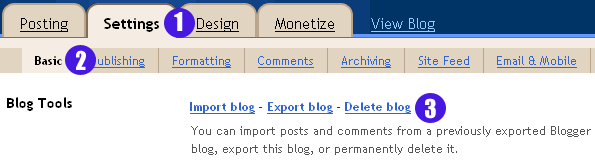
Blogger will give you a warning. At this point, it would be great to download a copy of your blog on your hard drive. so click the export it link and on the next page click DOWNLOAD BLOG button to download your blog on hard drive.
After that we can safely delete our blog. So go back one page and click on DELETE THIS BLOG button to delete your blog.
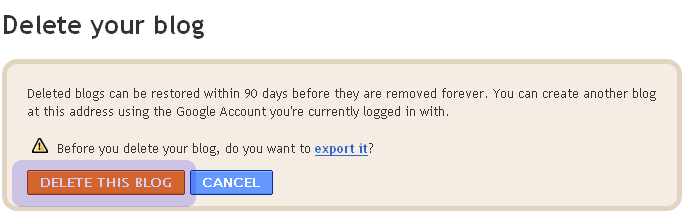
Oops! I've Accidentally Deleted My Blog!
Don't Worry, you can easily recover a deleted blog within 90 days. On your Blogger Dashboard, find the deleted blog. If you can't find the deleted blog, then it might be hidden so click the Show all link in Displaying 1 of 57 blogs – Show all line. Simply find the blog and click Undelete this blog link to recover your deleted Google Blogger blog.
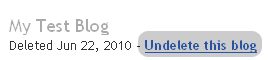
Wanna Help Beta Templates?
If you like our tutorials or templates, feel free to help us. All you have to do is to add our link any where in your blog or share this blog or post with your friends. Instructions for adding our link is given in the footer of this page.

No comments:
Post a Comment